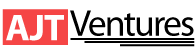Business management and business users often have conflicting ideas and concerns about data storage. From a business management perspective, moving less frequently used data off of primary storage and into an archive makes financial sense while simultaneously ensuring compliance with data retention policies. From a business user’s perspective, being able to quickly retrieve needed data, whether current or older, is crucial. Is it possible to have both?
What is Data Archiving?
Data archiving involves moving data that is no longer needed on a routine basis off of primary storage and into secondary data archives. This secondary storage is less expensive than high performance primary storage, allowing the business to decrease its storage costs overall while retaining data according to any applicable regulations or policies.
The Importance of Availability with Data Archiving
In theory, you could transfer data to magnetic tapes or some other form of long-term storage and lock them away for safe keeping. While safe and sound, this method makes accessing that archived data difficult. In order for data archiving to be effective and address business users’ need to access data quickly, a data archive needs to be highly available. Nearline storage, which is a compromise between online and offline storage, allows for this. Secondary data storage does not need to perform as quickly as primary storage, but it does need to be readily accessible should the need arise.
What Business Users Expect (and Deserve) from Data Storage
Successful data archiving strategies must address the expectations and concerns of all business users such as:
- Cost – If cost were not a factor, businesses would simply invest in more high performance data storage as their need for capacity grows.
- Security – As with any type of data storage, data archives must also be secure.
- Compliance – Data archiving solutions are available that allow for the separation of data based on specific data retention criteria.
- Access – End users appreciate a seamless means of accessing archived data. The process should be identical to accessing primary data.
- Performance – Nearline data storage eliminates excessive wait times for archived data, allowing for fast access.
Data archiving addresses all business users’ concerns including those from senior management, IT management, and general office environments.
Works Cited:
1. Dolphin, “Top 5 Ways to Get Business Users Excited about SAP® Data Archiving,” – http://www.dolphin-corp.com/2014/06/top-5-ways-get-business-users-excited-sap-data-archiving/
2. SAP, “Data Archiving,” – https://help.sap.com/saphelp_nw70/helpdata/en/8f/f3b142304cc511e10000000a1550b0/content.htm