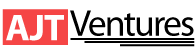In this day and age, internet has become an integral part of our everyday lives. We search for information online, use it for entertainment, business transactions, and meeting people, among others. However, with all of this information overload online, it’s easy for us to get distracted and unproductive when using the web. Sure, we rely a lot on the internet for our everyday work, but if we continue to get distracted by browsing various sites on our work or study schedule, we don’t make productive use of our surfing hours. Here are some productivity hacks and tools that you can consider to stay productive:
Skitch and Lightshot
Capturing screenshots has never been this easy with these 2 tools. I first used Skitch a while back and I liked it because of the fast capture and the additional built-in tools you can use to edit the images. You can easily add comments, arrows, texts, and shapes on your image, and easily share it or save a copy in your EverNote account. Lightshot is another favorite of mine – you can select the screen area to capture, and it’s fast to copy, download, and share the image, too. You can save a copy on cloud and share the link so others can see it directly.
goo.gl URL Shortener
Never again to too long URLs; with this Chrome extension, you can easily shorten the links of whatever page’s open on your browser and share it right away.
Pomodoro
While we want to stay focused on our tasks, it’s quite impossible to do this for long hours every day. Besides, it can be stressful, too, if you just keep on working without taking even short breaks in between. The Pomodoro technique involves organizing your tasks and work schedule in 30-minute sprints. You stay focused on your task for 25 minutes, and you have the remaining 5 minutes allotted for your short break. This can be very useful if you are a person who’s more productive when working in short spurts of time. To practice this technique, all you need is a timer – you can search for Pomodoro timers online complete with icons and sounds. I use this personally and it helps me keep track of my time and my tasks daily.
Google Drive
Both Google Drive and Dropbox are useful in keeping files on cloud and easily sharing the access to different users or collaborators. I first used Dropbox several years ago to share files with some members at work. However, one problem we encountered is the limited space – it was only 2 GB for free accounts. As for Google Drive, though, we’re currently using it and still satisfied because of the larger storage. It’s 30 GB shared between us users (we have a company email), but for personal Google accounts, it’s a little bit smaller at 15 GB. Nevertheless, I still like it because I can easily share files, set file sharing privacy and limits, and easily collaborate and manage project files with the whole team.
Rescue Time
Ever wondered where your time went, when it’s the end of the day and you feel that you haven’t accomplished all the things you’re supposed to do? It can be because of the several minutes you spent browsing an entertainment site, or that time when you got distracted streaming videos online. I use RescueTime to track my daily activities on my computer – it gives you a detailed info about the number of hours you spent on a particular site, and it can also categorize sites and activities into productive and unproductive/distracting time. Yes, I still get distracted at times and I admit to browsing a lot of sites not really related to my tasks. Seeing the RescueTime reports every day is very helpful for me since I get to be more accountable of my time online.
With a lot of useful resources you can find online, which can help in Starting A Business. You can even compare internet service providers with ease now more than ever to let you better enjoy what the internet has to offer.
What are some internet productivity tools you can share? Feel free to comment them below!