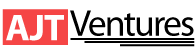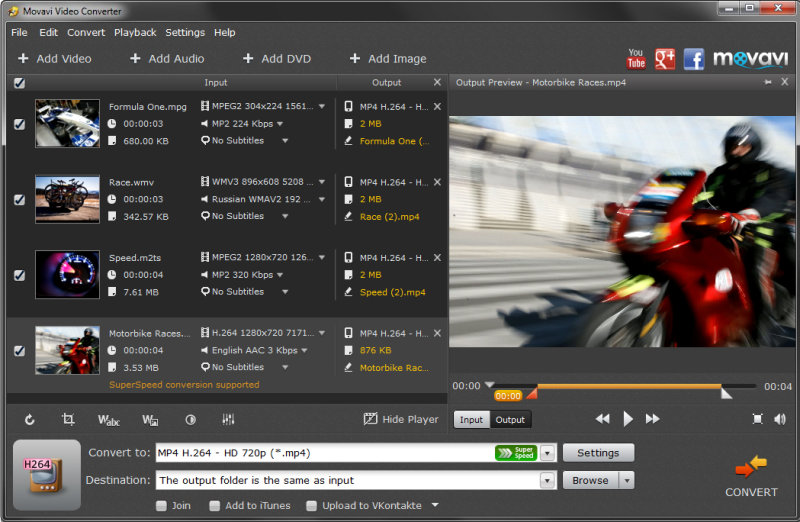How many different types of videos do you use in your business? For some businesses, the videos they use tend to be marketing videos that promote their products or services, but for others it can range to business proposals, reviews, ‘how-to’ guides, and much more. Of course to share these videos with a huge worldwide audience you’re going to want to upload them onto YouTube – but that can sometimes be a bit of a challenge.
To ensure that your business videos appear exactly the way you want them to, you should try to follow the video format and settings that YouTube recommends. If you aren’t quite sure what those are or how to go about it then the quickest and most effective way to do so is by using \the Movavi Video Converter.
As you can guess by its name, the Movavi Video Converter will let you convert your videos into a format suitable for YouTube and in this case will even help you to upload them too. What makes it ever so appealing is the fact that it is intuitive and easy to use – and to learn how to upload video to YouTube just follow these steps:
- Add the business video that you want to upload to YouTube to the Movavi Video Converter by clicking ‘Add Video’.
- Find the ‘Convert to’ dropdown list near the bottom and open it and then select the YouTube presets that will be under ‘Video and audio formats’ and ‘Online Video’.
- Tick the ‘Upload to’ checkbox right at the bottom and select ‘YouTube’ there too.
- Click ‘Convert’ to start the conversion process.
- Once your video is converted and optimized for YouTube, the Movavi Share Online application will automatically launch and help you to upload your video.
Needless to say it really is very straightforward to convert and upload your videos to YouTube and with the presets that are available you don’t even need to know a thing about video formats or settings to do so.
On top of being easy to use to convert and upload your videos however, the Movavi Video Converter also has other features that may help you to improve your business videos. It can help you to enhance the video quality, cut and trim video segments, crop or rotate the video, and even add customizable text.
Be sure to try out the full scope of features that the Movavi Video Converter brings to the table. In no time you’ll be able to familiarize yourself with them and use them to really give your business videos that little bit of extra polish that could really jazz them up.